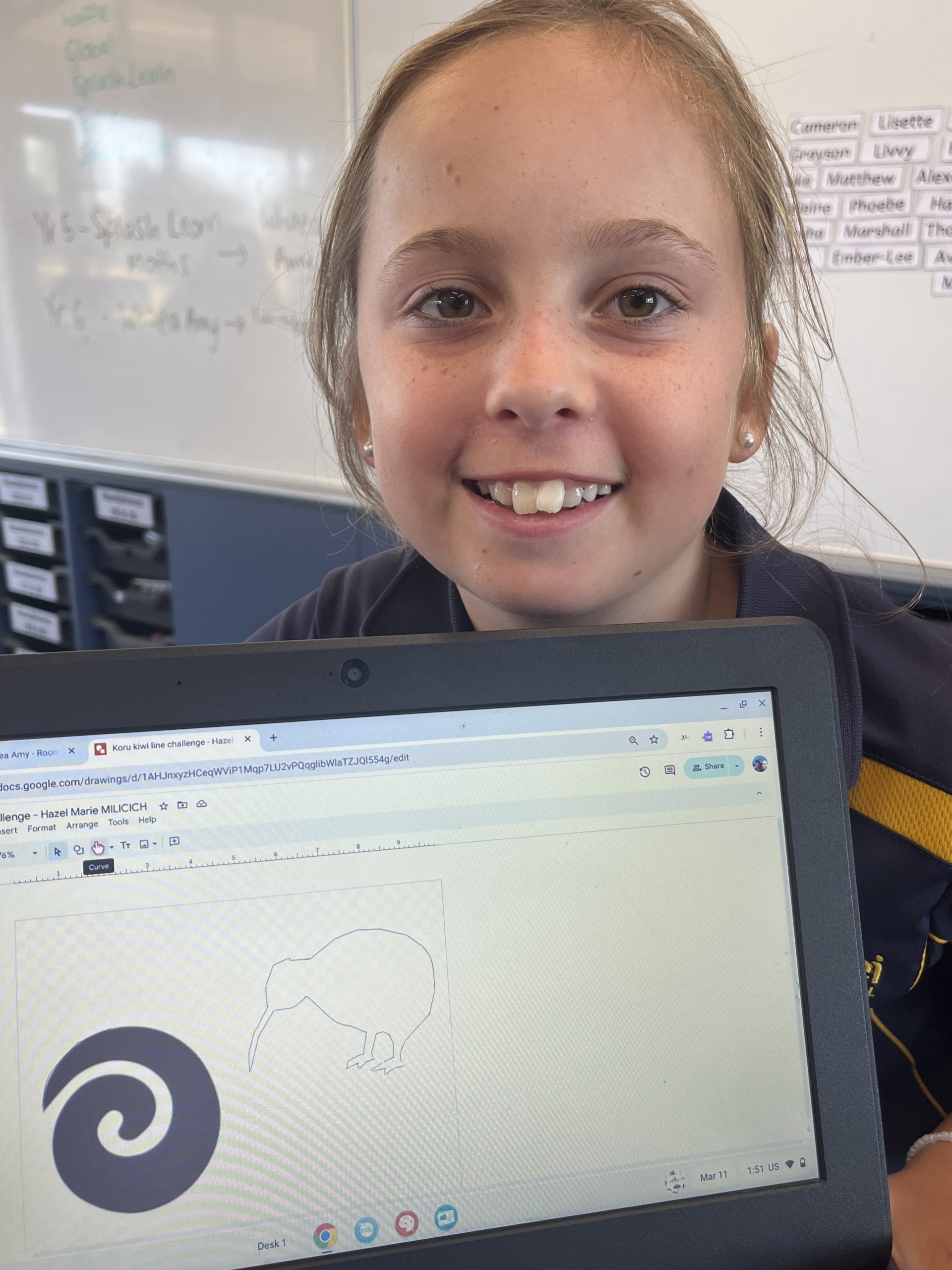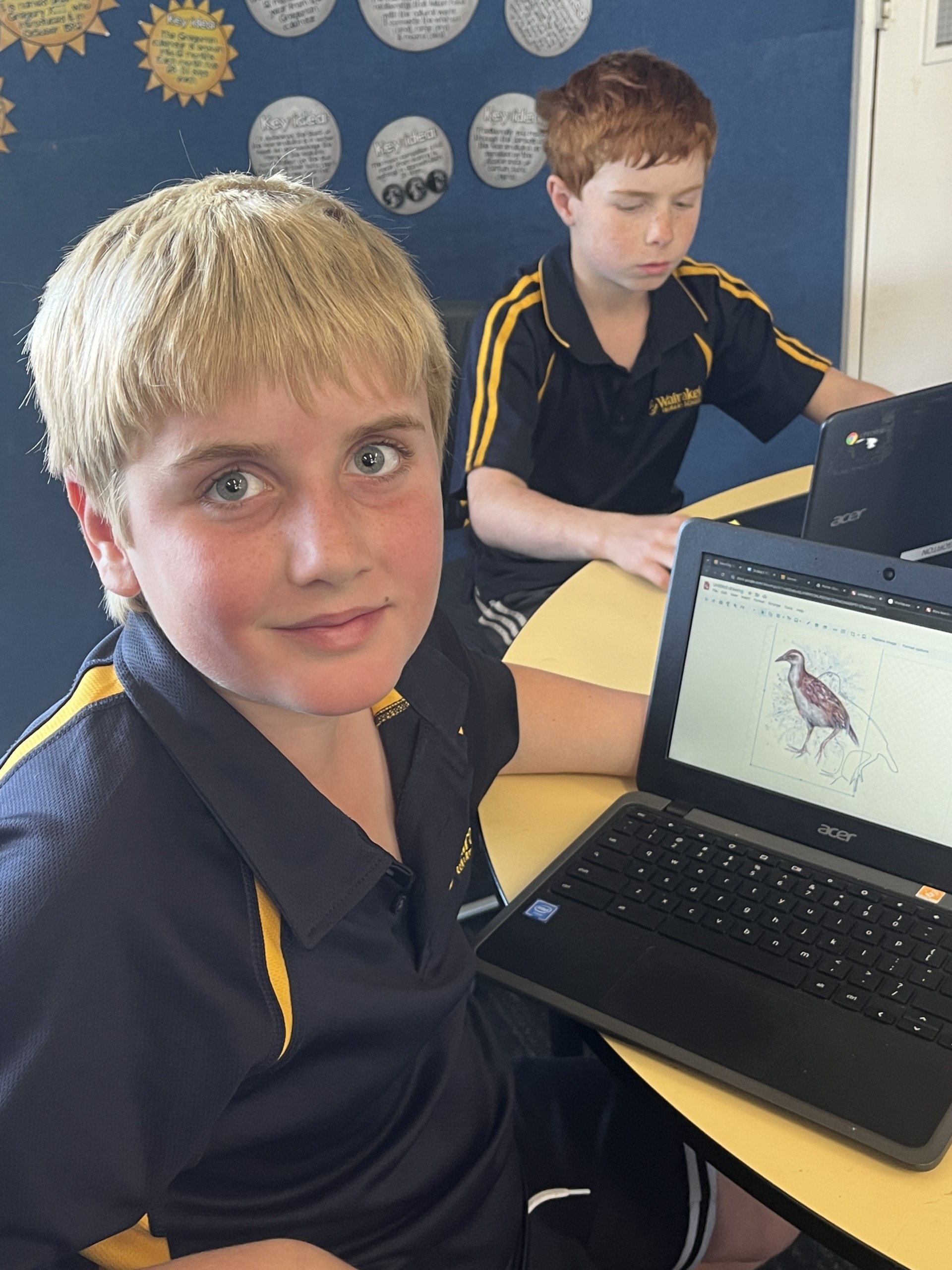Time to tackle a hands-on challenge: using the curved line tool to trace a stencil image of a kiwi and a koru using Google Drawing. This required patience and precision, as the line had to be completed in one continuous motion—each click forming an anchor point. The challenge was on! One accidental click could erase several minutes of careful work.
Hazel, Livvy, Max, Phoebe and Thomas found themselves starting over multiple times, experiencing frustration and learning perseverance. Ava and Grayson embraced the task enthusiastically and found success early.
When I finished I felt good because it looked like the original image. I haven’t used it before and I found it easy.
My fingers hurt. The mousepad is not that sensitive and it’s hard to work with.
Sometimes it’s just hard to delete it because it gets annoying that you have to start again.
Once the stencil was successfully joined a sense of accomplishment gave Alysha, Max and Phoebe the motivation to carry on.. Grayson selected a weka, Livvy and Alysa a pīwakawaka (fantail) and Marshall chose a pekapeka (long-tailed bat) for their own Google Drawing using curved and polyline tools alongside their prior knowledge using shapes.
Using Google Drawings provided Alex, Hazel and Thomas with an opportunity to experiment with digital tools in ways that traditional methods might not allow. Unlike physical materials, where mistakes can feel permanent errors could be quickly undone. Alysha could refine her design and Marshall was able to duplicate his feather shape to create a natural look. This sense of creative freedom encouraged deeper engagement and problem-solving.
Right now I’m trying to pair it to get the exact same colour with the custom pen. I didn’t know how to use shapes before so that’s new for me.
This is the closest to drawing on my Chromebook and I enjoy drawing in my real life.
Hazel figured out a way to create a feather effect, starting with a simple blue fill and a black outline. As she played with the tools more, she tweaked the gradient fill and removed the outline, which made it look much more natural. She duplicated the feather shape and layered them to create a realistic plumage effect—a great mix of creativity and technical skill.
This whole experience showed how powerful digital tools can be, not just for making art, and for problem-solving, experimenting, and pushing through challenges. Using Google Drawings, ākonga didn’t just build tech skills; they learned how to adapt, try new things, and think critically about their work, which are all essential skills in today’s digital world.