By using Microsoft MakeCode, a website that provides step-by-step tutorials, students are ensured of success. Micro:bits connect easily to our class Chromebooks and meet the curriculum requirements of computational thinking as “students participate in teacher-led activities to develop, manipulate, store, retrieve and share digital content in order to meet technological challenges”. (NZ Curriculum)
The inquiry this term, ‘Our Voice, Our Choice’, enabled students to learn about the election in simple terms, namely what policies are and what they might choose to offer if they were the leader of a political party. Students have joined forces with other members of their whare tiaki (house group) and decided what their policies might be. Four-day school weeks and parties at school seem to be popular. As part of creating their party, students also designed a party name, logo, slogan and persuasive writing around their policies.
Using Micro:bits, students were tasked with creating an algorithm for their slogan. They had to work out how to download it to the Micro:bit and have it display on the LED screen. We discussed how this is similar to the ticker that runs across news bulletins on TV, announcing breaking news.
Working with Micro:bits encourages critical thinking and problem-solving skills. Students design algorithms and debug their code to make their projects work as intended. ‘Using language, symbols, and texts’ and ‘participating and contributing’ are the key competencies at work here. By starting small and just writing their name , they were then ready to input their slogan. Punctuation and capitalisation were important. Was it accurate? It needed to be correct if they wanted their voters to trust in their abilities!
I put in my name and then my slogan. My slogan is ‘If it’s fun, keep it forever.’ I put it into the ‘forever’ block so it just keeps repeating over and over. Then I can download that programme into my Micro:bit. I just had to connect it up.
Our slogan is ‘ACTion New Zealand’ because our party is called ACT. We didn’t know it was a real one.
I put the slogan in capitals but it didn’t come out in capitals on the Microbit so I need to fix it.
I worked out how to add some sounds so it is a jingle for my slogan.
When integrated into learning experiences, Micro:bits can help to prepare our students for a digital future and encourage active creation of digital content.

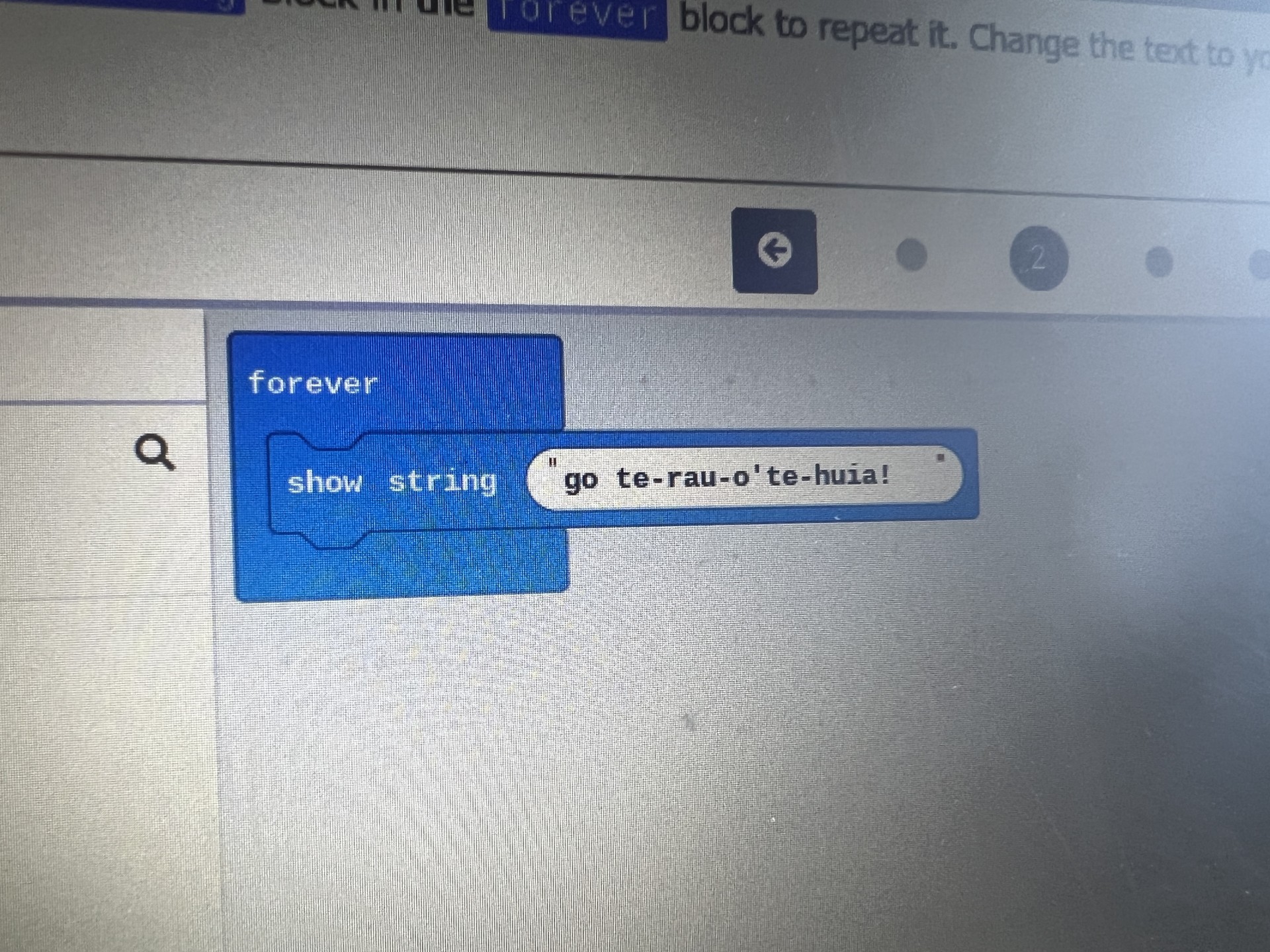
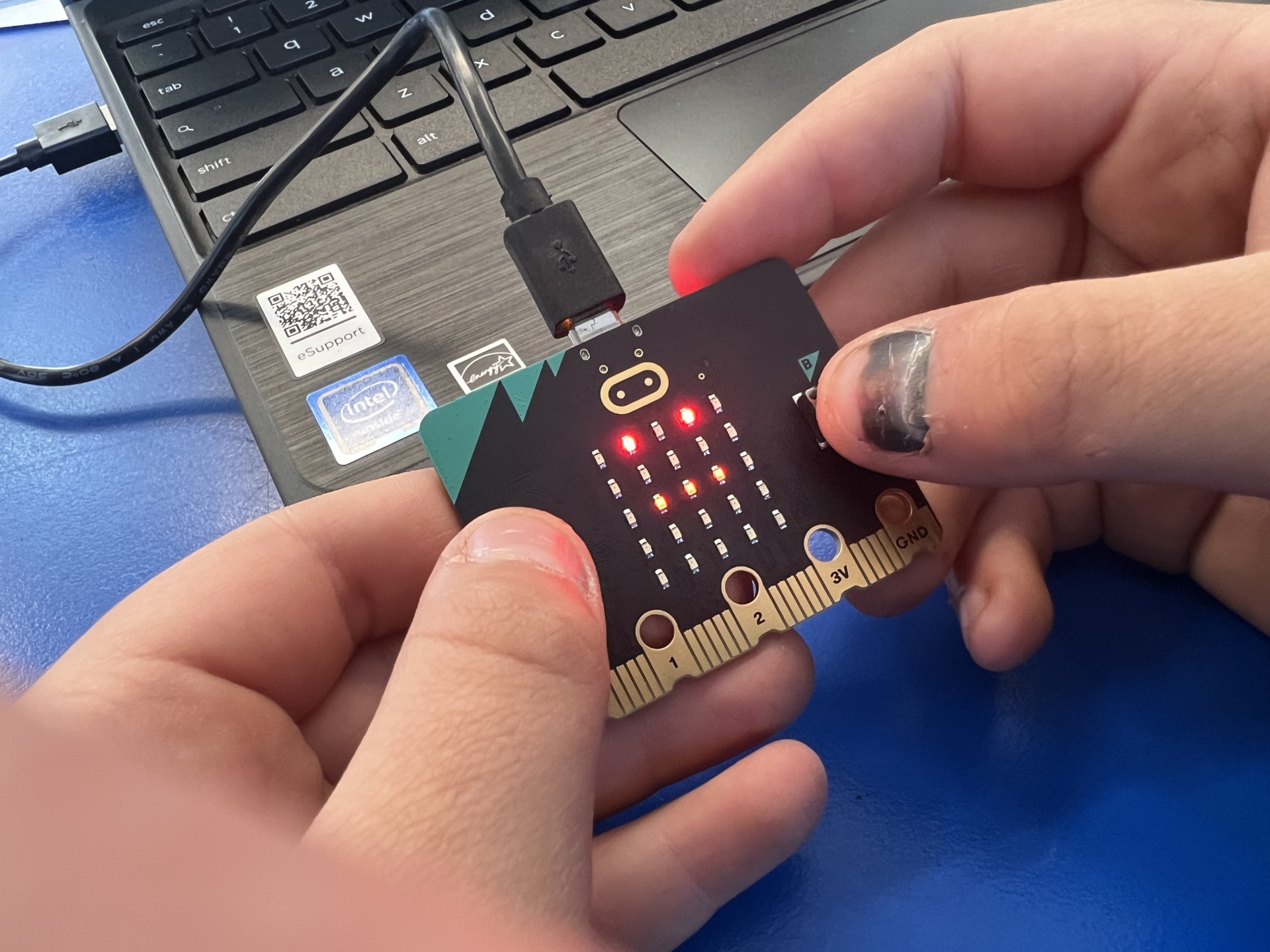
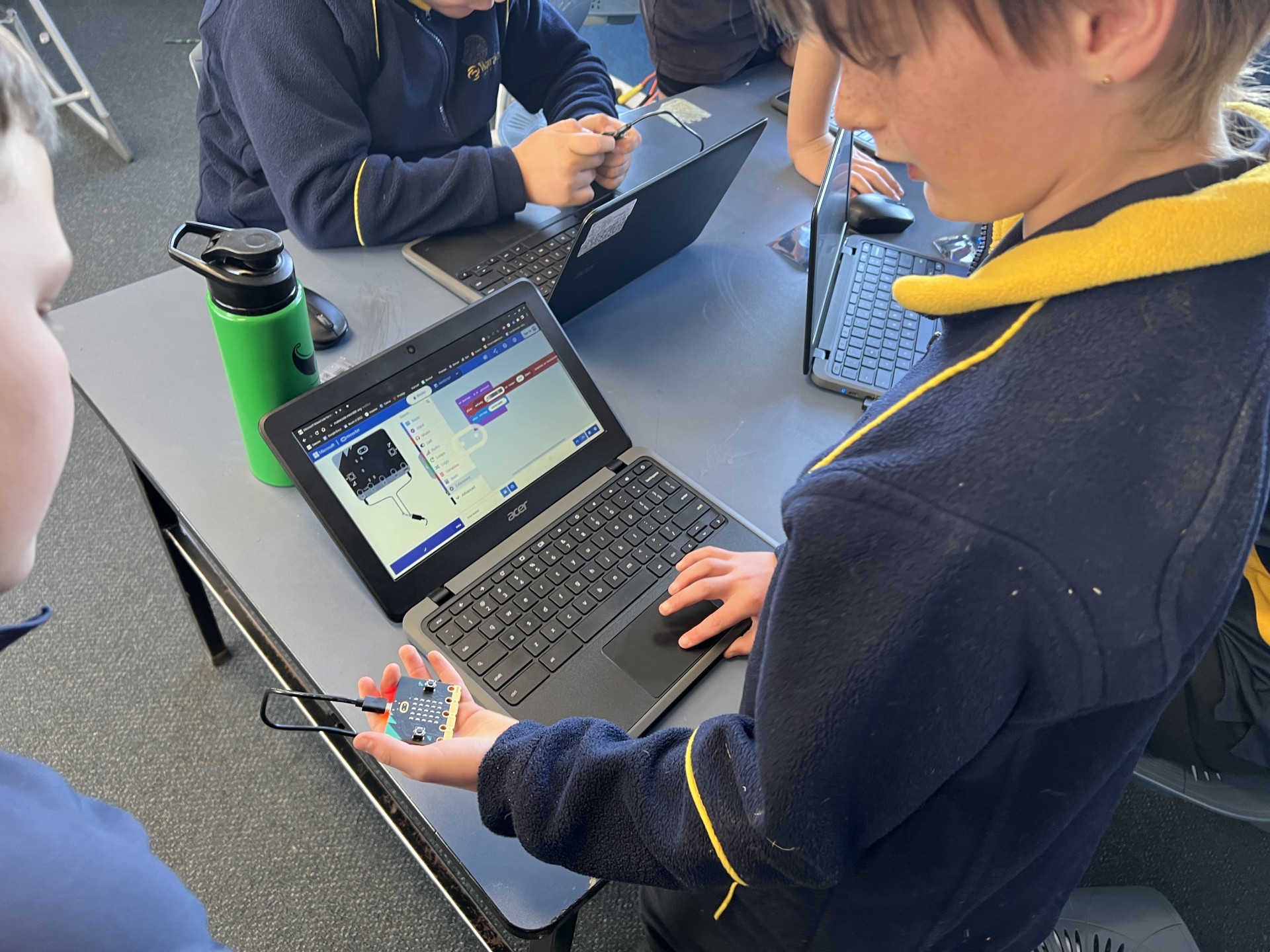
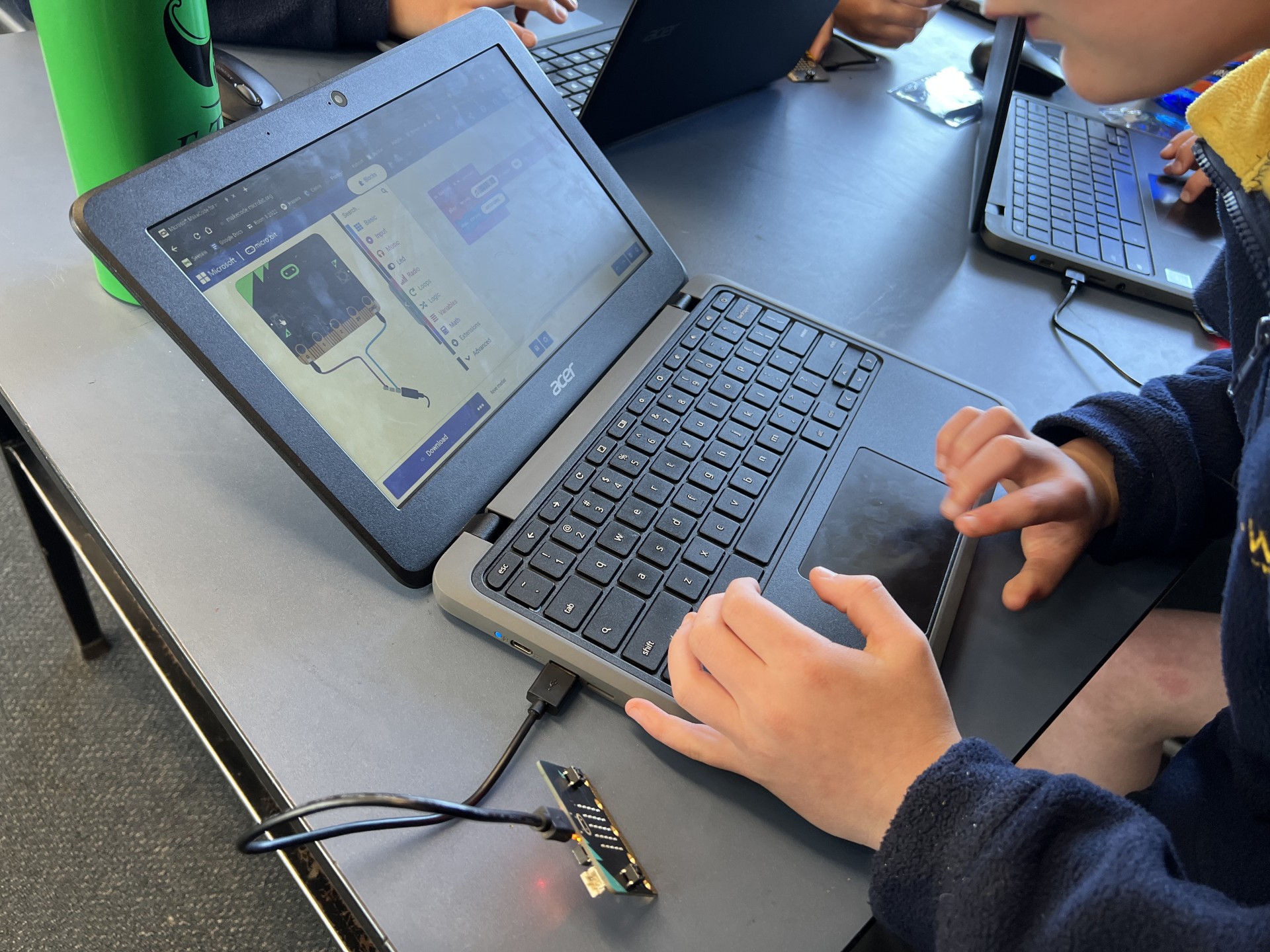

Comments
No one has commented on this post yet.